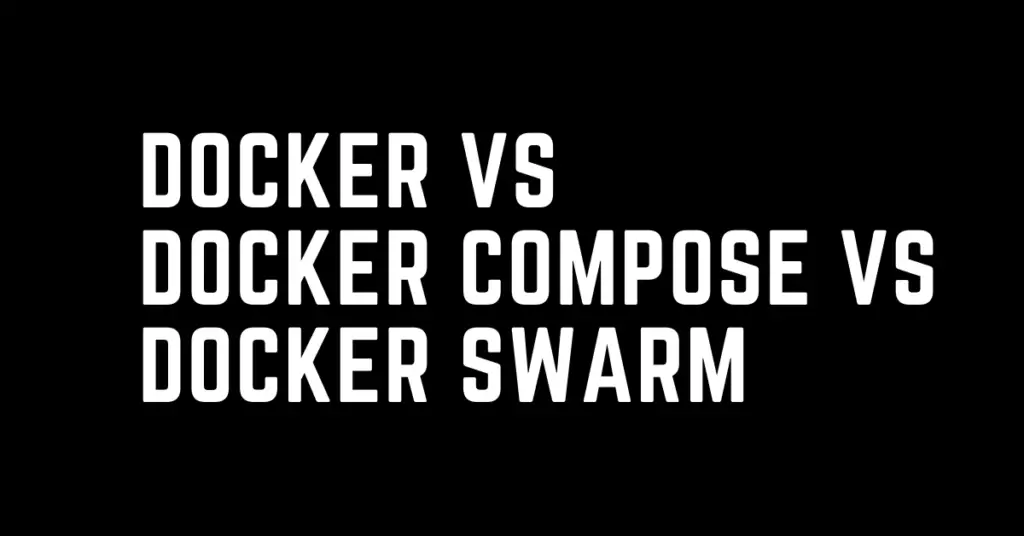Last Updated on May 14, 2024 by cscontents
Introduction
Docker, Docker Compose, and Docker Swarm: three products come under the umbrella of Docker, Inc. Selecting the right one, however, demands a clear understanding of their distinct strengths and limitations. This guide explains each of these tools and dissects each tool’s suitability for various use cases.
Docker
Docker is one of the products of the company Docker, Inc. Docker is one of the most popular and widely used container engines that are available in the market. It provides OS-level virtualization, and we can use it to package software and run it as a container.
Docker Compose
Similar to Docker, Docker Compose is also a product of Docker, Inc. company.
Docker compose is mainly used for running multi-container applications. It simplifies managing groups of related containers, defining their configurations and relationships in a single YAML file. With Docker Compose, you can:
- Specify multi-container applications: Define services with their images, ports, volumes, and dependencies in a single place.
- Spin up your application with one command: No need to orchestrate individual containers; Docker Compose takes care of everything.
- Maintain consistent configurations: Share your YAML file across environments for repeatable deployments.
Docker Swarm
Docker Swarm is another product from Docker, Inc. company. It is an open-source container orchestration tool. It is Docker’s native orchestration tool. Docker Swarm is used to orchestrate Docker containers in situations where multiple containers need to be managed.
We can install docker on our Linux machine and deploy a docker container in that machine. This is fine with a few numbers of containers. As the number of containers increases it becomes very difficult to manage those containers, in that case, we need a container orchestration tool.
When we are dealing with multiple Docker containers then it becomes difficult to deal with them and manual effort increases a lot. Then there is a need for some tool that can automate the manual process. One such tool is Docker Swarm.
For example, if multiple docker containers are running on multiple docker hosts, then using docker swarm transforms a cluster of Docker hosts into a single virtual Docker engine, enabling:
- Distributed container scheduling: Spread your containers across the cluster for optimal resource utilization and high availability.
- Automatic scaling: Scale your application up or down based on defined policies, adapting to traffic demands.
The Showdown: Choosing the Right Tool
Now, the crucial question: which tool should you choose? Here’s a breakdown based on your needs:
- Docker is your perfect companion for running single containers or experimenting with basic deployments. When you deal with containerized applications then you need to use one of the container engines like Docker.
- Docker Compose shines when you have a well-defined application with a handful of interconnected containers.
- Docker Swarm takes the stage for large-scale, complex deployments that require automation, high availability, and dynamic scaling.
Beyond Docker
Remember, this is just the tip of the containerization iceberg. Kubernetes, another powerful orchestration platform, offers even greater flexibility and complexity. Choose the tool that best aligns with your current needs and skillset, knowing you can always scale your expertise as your containerized ambitions grow.
Thank you.
If you are interested in learning DevOps, please have a look at the below articles, which will help you greatly.
- How to create ansible role for Java installation – a simple guide
- Kubernetes Series: Part 1 – Introduction to Kubernetes | Background of Kubernetes
- Kubernetes Series: Part 2 – Components of Kubernetes cluster | Kubernetes cluster in detail
- Kubernetes Series: Part 3 – What is Minikube and How to create a Kubernetes cluster (on Linux) using Minikube?
- Introduction to Ansible | High-Level Understanding of Ansible
- Basics of automation using Ansible | Automate any task
- 10 frequently used ansible modules with example
- Jenkins Pipeline as code – High-level information
- What is End-to-End Monitoring of any web application and Why do we need it?
- What is “Monitoring” in DevOps? Why do we need to Monitor App/DB servers, Transactions etc.?
- DevOps Engineer or Software Developer Engineer which is better for you?- Let’s discuss
- How To Be A Good DevOps Engineer?
- How to do git push, git pull, git add, git commit etc. with Bitbucket