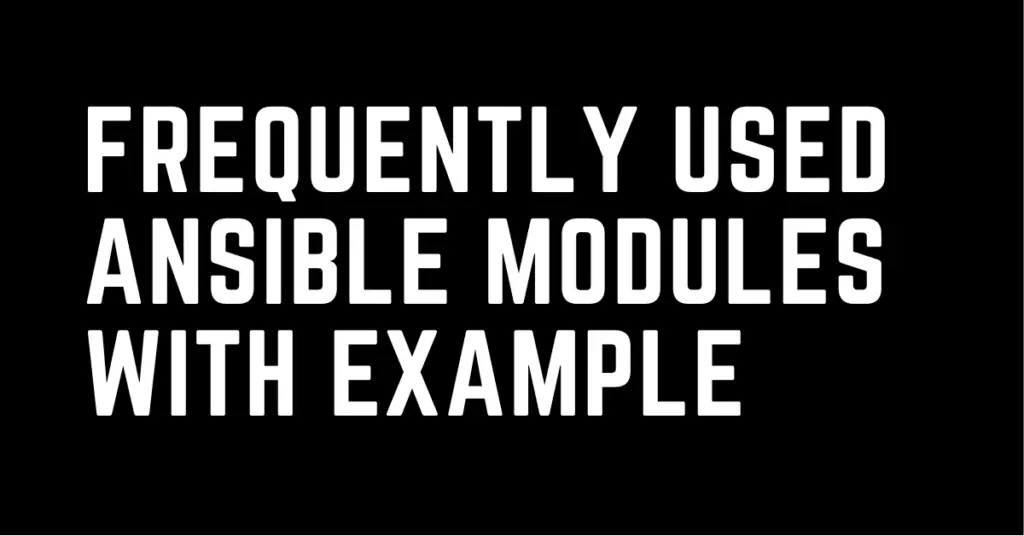Last Updated on February 18, 2023 by cscontents
Introduction
In this article we will discuss frequently used ansible modules. Ansible has a huge number of modules, but among those a few are mostly used. If you are learning Ansible then it will be great if you are aware of which modules to be focused on.
Prerequisite
Before going through this article, I hope you are aware of below
- Basics of Ansible
- Have some hands-on experience of using Ansible (must be aware of ansible playbook, inventory file)
- YAML syntax
If you want to learn Ansible basics then please check out the below course from KodeKloud which offers one of the best learning material in DevOps world.
Link of Training Course: Ansible for absolute beginners
Note: The above links are affiliate links, if you enroll this course using the above link, then it would help us to get some monetary benefit from KodeKloud. It won’t cost you anything.
Ansible module
An ansible module is small piece of code written in python.
Ansible module:
- Core Module — come with Ansible by default.
- Custom Module — we can create our own module.
List of frequently used ansible module
- command, win_command
- file, win_file
- lineinfile, win_lineinfile
- get_url, win_get_url
- unarchive, win_unzip
- shell, win_shell
- replace
- stat, win_stat
- copy, win_copy
- ping, wing_ping
command, win_command module
- command – this module is used for executing any command on Linux machine.
- win_command – this module is used for executing any command on Windows machine.
An example use of command module is shown below.
- name: test playbook hosts: remote_server tasks: - name: creating folder command: mkdir /home/ubuntu/test-folder
From the above example it is clear we can use this command module to execute any command.
file, win_file module
- file – this module is used to deal (e.g., creating new file, deleting any file etc.) with file in Linux machine.
- win_file – this module is used to deal (e.g., creating new file, deleting any file etc.) with file in Windows machine.
Example use of this file module is shown below.
- name: create folder hosts: remote_server tasks: - name: testfolder creating win_file: path: C:\Temp\testfolder state: directory
The above playbook will create ‘testfolder’ at ‘C:\Temp’ directory on a Windows machine.
lineinfile, win_lineinfile module
- lineinfile – using this module we can edit (adding any line, removing any line) any file in Linux machine.
- win_lineinfile – using this module we can edit (adding any line, removing any line) any file in Windows machine.
Example use of this module is shown below.
- name: example use of lineinfile module hosts: remote_server tasks: - name: test file editing lineinfile: path: /home/ubuntu/test-file.txt state: present line: Hello World
get_url, win_get_url module
- get_url – this module is used to download any file from any web URL on Linux machine.
- win_get_url – this module is used to download any file from any web URL on Windows machine.
Example use of get_url module is shown below.
- name: get url example use hosts: remote_server tasks: - name: download nginx file get_url: url: http://nginx.org/download/nginx-1.22.0.zip dest: /home/ubuntu/nginx-1.22.0.zip
If the target url require authentication, then we can pass the username & password.
- name: get url example use hosts: remote_server tasks: - name: download nginx file get_url: url: http://nginx.org/download/nginx-1.22.0.zip url_username: username usrl_password: password dest: /home/ubuntu/nginx-1.22.0.zip
unarchive, win_unzip module
- unarchive – this module is used to unzip a zipped file in Linux machine.
- win_unzip – this module is used to unzip any zipped file in Windows machine.
Example use of unarchive module is shown below.
- name: unarchive example use hosts: remote_server tasks: - name: unzipping nginx-1.22.0.zip unarchive: src: /home/ubuntu/nginx-1.22.0.zip dest: /home/ubuntu/ remote_src: yes
shell, win_shell module
- shell – this module is used to execute any shell script in Linux machine.
- win_shell – this module is used to execute any PowerShell script in Windows machine.
An example use of win_shell module is shown below:
- name: unarchive example use hosts: remote_server tasks: - name: Run software_install.ps1 script in PowerShell win_shell: C:\Temp\software_install.ps1
If we need to run the script as administrator, we can add few parameters as shown below.
- name: unarchive example use
hosts: remote_server
vars:
user: username
password: mypassword
tasks:
- name: Run software_install.ps1 script in PowerShell
win_shell: C:\Temp\software_install.ps1
vars:
ansible_become: true
ansible_become_method: runas
ansible_become_user: "{{ user }}"
ansible_become_password: "{{ password }}"
replace module
- replace – this module can be used to replace any specific content in a file in Linux machine.
Example use of replace module is shown below.
- name: example use of replace module
hosts: remote_server
tasks:
- name: Replace jboss binding IP address
replace:
path: "{{ EAP_HOME }}/standalone/configuration/standalone.xml"
after: <interface name="public">
regexp: '{jboss.bind.address:127.0.0.1}'
replace: "{jboss.bind.address:10.54.34.234}"
stat, win_stat module
- stat – this module is used to get facts about file in Linux machine.
- win_stat – this module is used to get facts about file in Windows machine.
Example use of win_stat module is shown below.
- name: example use of win_stat module hosts: remote_server tasks: - name: retrieve facts about testfolder win_stat: path: C:\Temp\testfolder
copy, win_copy module
- copy – this module is used to copy files in Linux machine.
- win_copy – this module is used to copy files in Windows machine.
Example use of win_copy module is show below.
- name: Example use of win_copy module hosts: remote_server tasks: - name: Copy Test script file to Windows machine win_copy: src: './Test.ps1' dest: 'C:\Temp\Test.ps1'
ping, wing_ping module
- ping – this nodule is used to ping any Linux machine.
- win_ping – this module is used to ping any Windows machine.
An example use of ping module is shown below.
- name: Example use of ping module
hosts: remote_server
tasks:
- name: pinging the target Linux machine
ping:
Thank You.
Reference:
https://docs.ansible.com/ansible/2.9/modules/list_of_all_modules.html
If you are interested in learning DevOps, please have a look at the below articles, which will help you greatly.
- Kubernetes Series: Part 1 – Introduction to Kubernetes | Background of Kubernetes
- Kubernetes Series: Part 2 – Components of Kubernetes cluster | Kubernetes cluster in detail
- Kubernetes Series: Part 3 – What is Minikube and How to create a Kubernetes cluster (on Linux) using Minikube?
- Introduction to Ansible | High Level Understanding of Ansible
- Basics of automation using Ansible | Automate any task
- Jenkins Pipeline as code – High level information
- What is End-to-End Monitoring of any web application and Why do we need it?
- What is “Monitoring” in DevOps? Why do we need to Monitor App/DB servers, Transactions etc.?
- DevOps Engineer or Software Developer Engineer which is better for you?- Let’s discuss
- How To Be A Good DevOps Engineer?
- Network Connectivity Troubleshooting Guide for Beginners
- How to do git push, git pull, git add, git commit etc. with Bitbucket