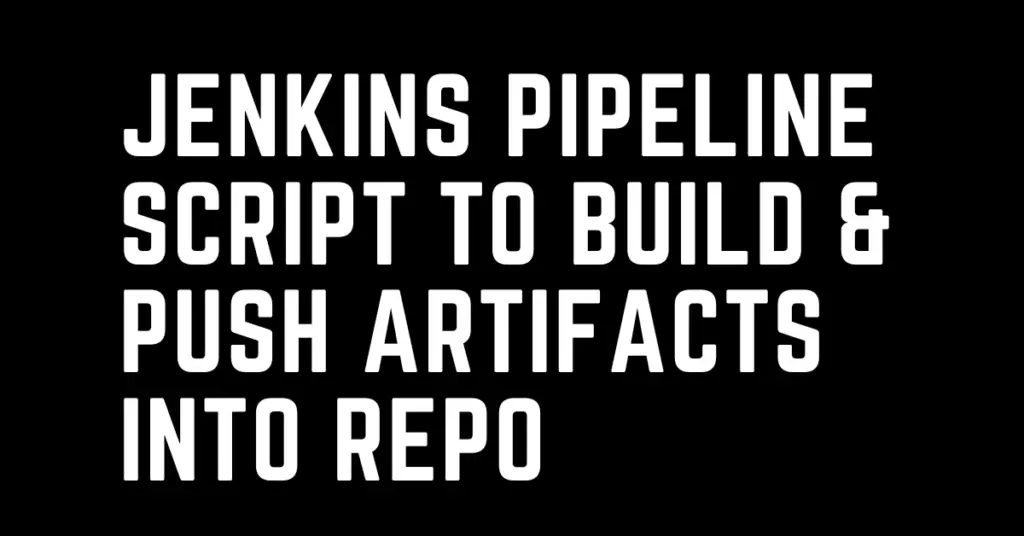Last Updated on February 18, 2023 by cscontents
Introduction
In this article we will discuss on building one sample Java application and pushing the build artifacts into JFrog artifactory using Jenkins pipeline script (declarative).
Prerequisite
Before starting we assume you have knowledge on –
- Jenkins pipeline as a script
- Java application build using maven
- Git, GitHub
- Repository like JFrog artifactory, nexus etc.
If you want to learn Jenkins, Docker, Kubernetes etc., then I would recommend to check out the below courses from KodeKloud which offers one of the best learning courses in the DevOps world.
Jenkins Course URL: https://kodekloud.com/courses/jenkins/?aff=827846
Docker Learning Path: https://kodekloud.com/learning-path-docker/?aff=827846
Kubernetes with Hands-on Course URL: https://kodekloud.com/courses/kubernetes-for-the-absolute-beginners-hands-on/?aff=827846
Note: The above links are affiliate links, if you enroll this course using the above link, then it would help us to get some monetary benefit from KodeKloud. It won’t cost you anything.
Tools/Technology used
Below are the tools/technology which we used –
- Sample application based on Java
- Source code management tool – Git
- Source code repository – GitHub
- Build tool – Maven
- Pipeline making tool – Jenkins
- To store the build artifacts – JFrog artifactory
Block diagram of pipeline
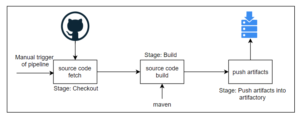
Jenkins Pipeline Script
Below are some prerequisite Jenkins configuration for the pipeline to run.
- We need to provide the java path in Jenkins “Global Tool Configuration” (Manage Jenkins → Global Tool Configuration)

In your case JAVA_HOME path might be different, provide the correct path from your Jenkins machine.
- We need to provide the maven path in Jenkins “Global Tool Configuration” (Manage Jenkins → Global Tool Configuration)

In your case MAVEN_HOME path might be different, provide the correct path from your Jenkins machine.
- To configure JFrog artifactory server (or JFrog cloud URL) details with Jenkins we installed “JFrog” plugin in Jenkins (Manage Jenkins → Configure System)
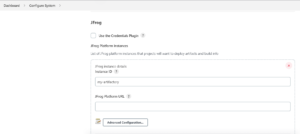
Below is the Jenkins pipeline script (declarative).
pipeline {
agent any
tools {
// In Jenkins, we have configured maven as “LocalMVN”, in your case you can any such name
maven "LocalMVN"
}
stages {
stage('Checkout') {
steps {
withCredentials([string(credentialsId: 'GitHub_Token', variable: 'github_token')]) {
checkout([$class: 'GitSCM',
branches: [[name: '*/master']],
extensions: [[$class: 'CleanCheckout']],
userRemoteConfigs: [[url: 'https://' + env.github_token + '@' + 'github.com/sk617/simple-java-maven-app.git']]
])
}
}
}
stage('Build') {
steps {
sh "mvn -Dmaven.test.failure.ignore=true clean package"
}
}
stage('Push artifacts into artifactory') {
steps {
rtUpload (
serverId: 'my-artifactory',
spec: '''{
"files": [
{
"pattern": "*.war",
"target": "example-repo-local/build-files/"
}
]
}'''
)
}
}
}
}
In the above pipeline,
Stage: Checkout
In this stage source code will be fetched from GitHub.
If your GitHub repo is a public repository, then no need to provide GitHub credential in the pipeline. In the above pipeline we have provided “github_token” to fetch private repositories, but if you configure your pipeline as shown in the above pipeline it will work for both private repo and public repo.
Stage: Build
In this stage source code will be built using maven tool. Output of this build will be a war file which we will push into JFrog artifactory. You can use any are repository like Nexus etc. where the build artifacts will be pushed.
Stage: Push artifacts into artifactory
The artifacts which are built in previous stage those will be pushed into JFrog artifactory in this stage.
Thank you.
If you are interested in learning DevOps, please have a look at the below articles, which will help you greatly.
- Kubernetes Series: Part 1 – Introduction to Kubernetes | Background of Kubernetes
- Kubernetes Series: Part 2 – Components of Kubernetes cluster | Kubernetes cluster in detail
- Kubernetes Series: Part 3 – What is Minikube and How to create a Kubernetes cluster (on Linux) using Minikube?
- Introduction to Ansible | High Level Understanding of Ansible
- Basics of automation using Ansible | Automate any task
- Automation of Java installation – using Ansible
- 10 frequently used ansible modules with example
- Jenkins Pipeline as code – High level information
- What is End-to-End Monitoring of any web application, and Why do we need it?
- What is “Monitoring” in DevOps? Why do we need to Monitor App/DB servers, Transactions etc.?
- DevOps Engineer or Software Developer Engineer which is better for you?- Let’s discuss
- How To Be A Good DevOps Engineer?
- How to do git push, git pull, git add, git commit etc. with Bitbucket